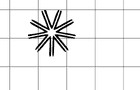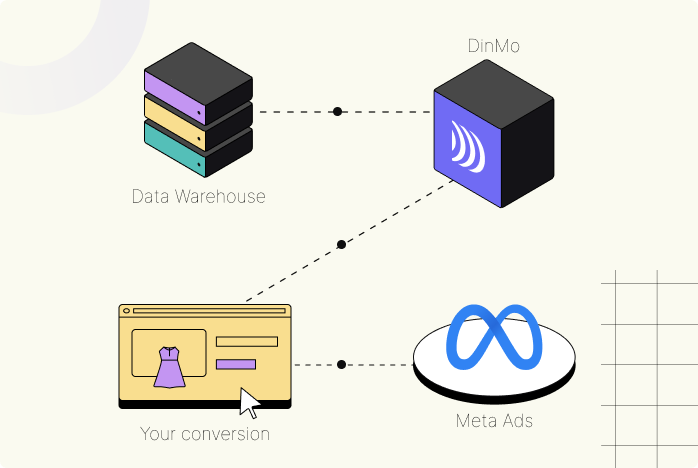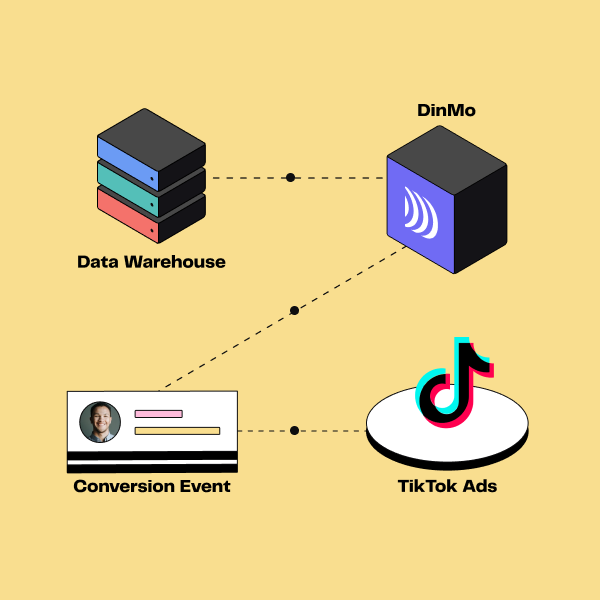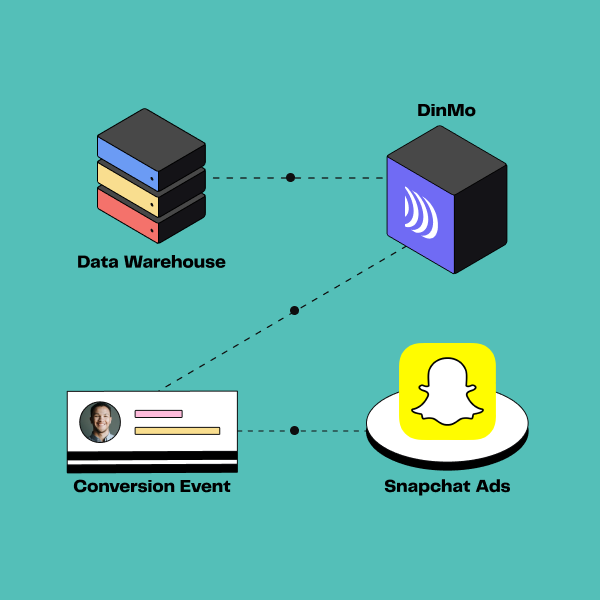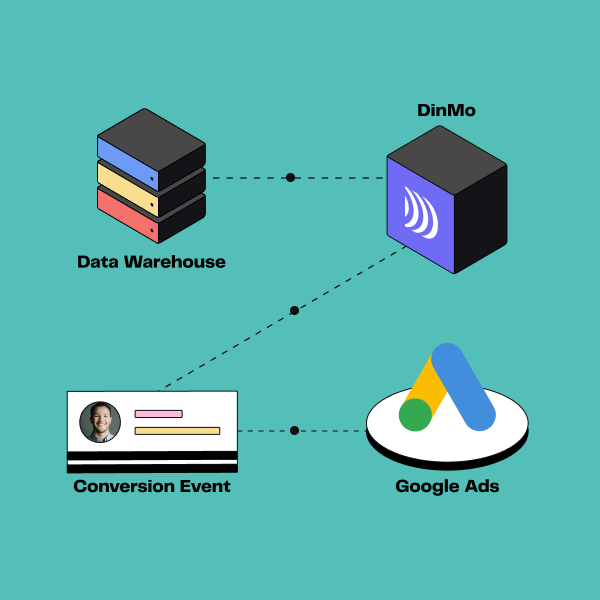
Enhanced Conversions: How to send your data to Google Ads?
7min • Last updated on Apr 23, 2025

Alexandra Augusti
Chief of Staff
The gradual disappearance of third-party cookies has significantly impacted customer acquisition costs (CAC). This impact was estimated at 20% at the beginning of 2024 and could potentially reach 50% this year.
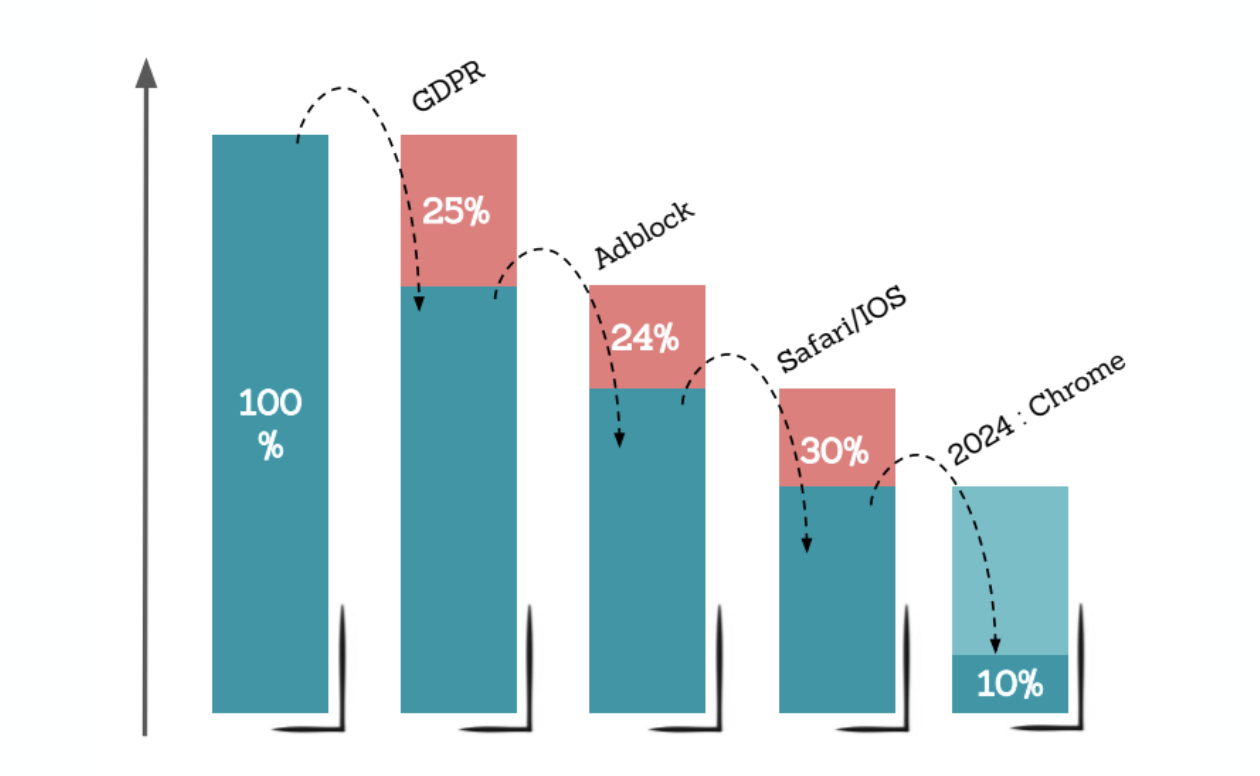
The gradual end of 3rd party cookies
In response to this challenge, advertising platforms have developed new solutions known as Conversion APIs. These APIs facilitate the sharing of lead and customer event data. However, being relatively recent, the implementation of these APIs can be complex.
Key Takeaways:
Enhanced Conversions has been available in Google Ads since 2021. It improves conversion tracking using hashed first-party data.
By sending anonymised online or offline conversion data to Google Ads, this feature enhances advertising performance tracking and increases report accuracy.
It can be implemented via Google Tag Manager, the Google tag or an API integration. DinMo simplifies the synchronisation of conversion data with Google Ads.
Enhanced Conversions optimise bidding, improve conversion attribution, and maintain campaign effectiveness in a cookieless environment.
🔍 Want to learn everything about conversion APIs and how to set up Google Ads' Enhanced Conversions? This guide is for you! 🚀
Google Enhanced Conversions in brief
Enhanced Conversions* is a Google Ads feature that improves conversion tracking by using first-party data.
When a user completes an action (purchase, form submission, etc), certain information such as email or phone number is securely hashed (SHA256) and sent to Google.
This allows conversions to be more accurately linked to ad clicks or impressions, even in the absence of third-party cookies. The result: more reliable performance tracking, better conversion attribution, and more effective bidding for better ROAS.
NB : No time to read our full article? you can download our one pager on the subject, which summarises the reasons for adopting this API and how to do it simply.
👇
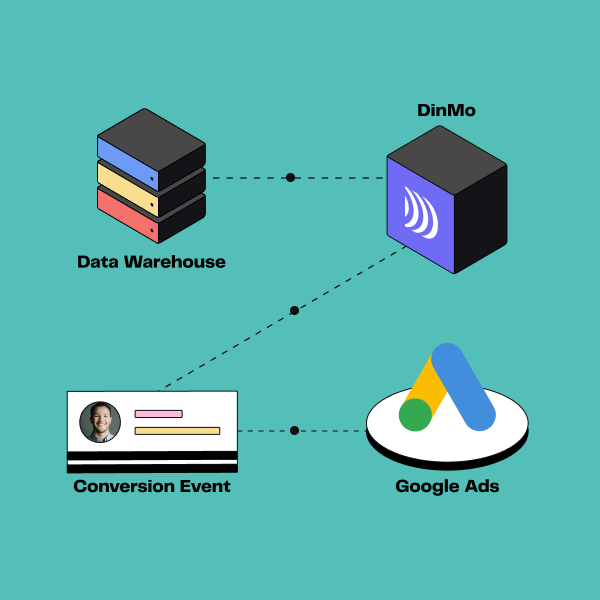
All you need to know about Enhanced Conversions
Why it’s important to send conversions
Conversion events are among the most powerful signals for ad platform algorithms to optimise the performance of your advertising campaigns. In particular, with the end of third-party cookies, Google's algorithms lack such data. Sending conversions is one of the key solutions for limiting the impact of restrictions on third-party cookies.
By sending your conversions, Google Ads can measure results more precisely and enable better-performing bids and more effective attribution tracking. Conversion APIs are essential tools for capturing the entire lifecycle of leads and customers.
Without precise conversion tracking, algorithms lack the necessary information to target effectively, leading to potentially unnecessary expenses.
A typical example is sponsored content displayed to existing customers:
A user searches for "party dress" on the internet and browses through the results proposed by Google.
She clicks on a sponsored link and makes a purchase a few hours later. She receives a confirmation email a few minutes later.
A few days later, she wants to follow her order. She types the name of the brand into her search engine. A sponsored link is displayed as the first result, and she clicks on it.
Since the person had clicked on the site link the first time, Google Ads continued to perceive her as a high-potential customer. The platform continued to target her, even though she had already converted.
💡 To address this issue, one solution is to send the list of recent customers and exclude them from current acquisition campaigns.
Google Ads enables advanced tracking of online and offline conversions
To improve campaign performance, Google Ads offers 'Enhanced Conversion Tracking'. It distinguishes between two types:
Enhanced conversions for web (i.e., online)
Enhanced conversions for leads (i.e., offline)
Enhanced conversions for web
This feature is suitable for advertisers with online activities who want to track events occurring on their website. It allows you to send hashed first-party data (such as email, phone number, first name/last name, etc.) when a user converts. It improves the measurement of online conversions.
Conversions are directly sent server-side, enabling the retrieval of conversions that may not have been measurable otherwise (due to regulatory restrictions or third-party cookie limitations), improving the quality of transmitted data and consequently, bids.
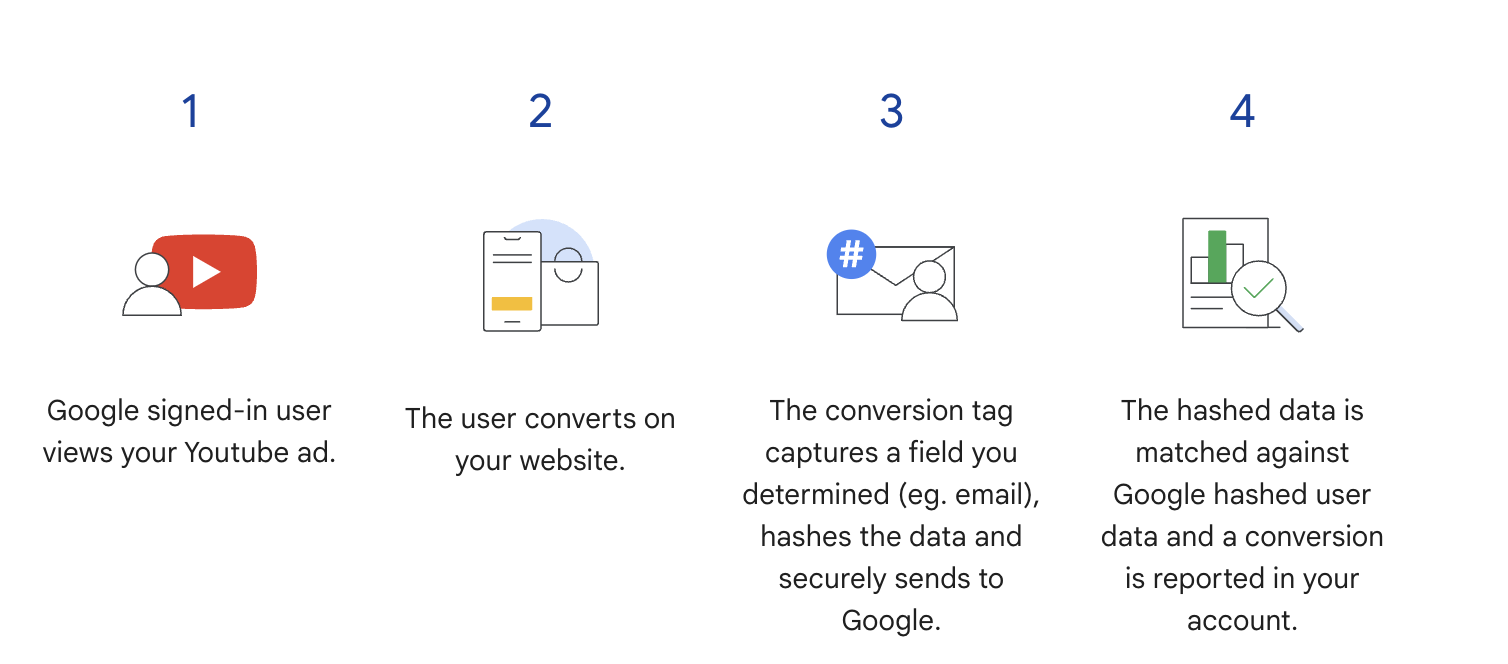
This illustration from Google explains how Enhanced Conversions for web works
However, in many cases, you don't just track interactions with your customers on your website. Conversions are often spread across different sources and available in different tools:
Events qualifying a lead in the CRM (such as calls)
Product usage events in your backends
Engagement events in your analytics tool
In-store purchase or phone call events in your databases
Whenever an advertiser also has offline activities or multiple data sources, it is beneficial to implement the second functonality.
Enhanced conversions for leads
Similar to Enhanced conversions for web, it allows sending first-party data to Google for specific events that did not occur on the website, improving the quality of information available on a contact.
This solution optimises campaigns based on the most interesting events for you, regardless of where they occur.
💡 As a Google Ads certified partner, DinMo integrates directly with the Google Ads API to maximise match rates by leveraging all available customer data.
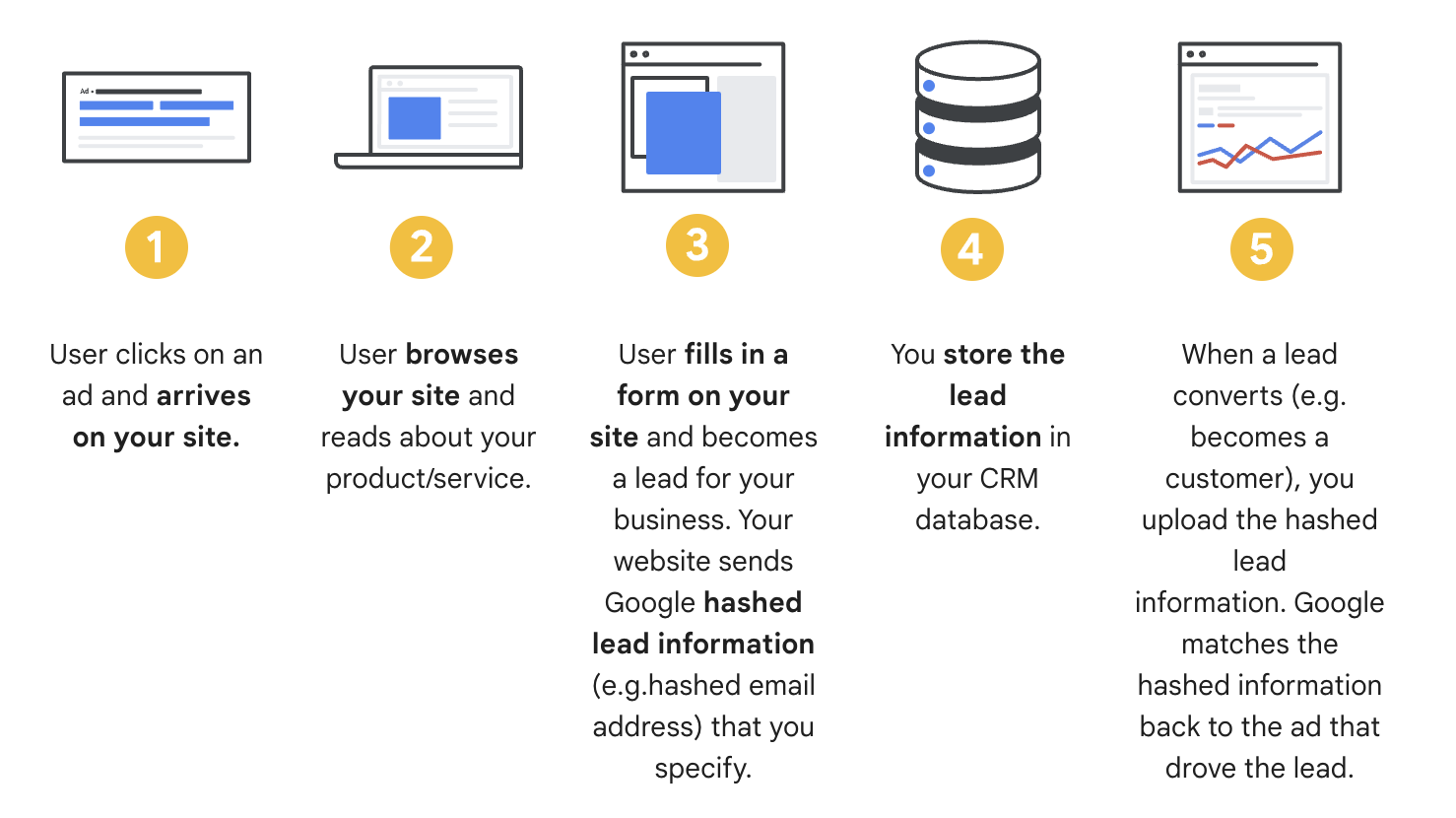
Enhanced conversion for leads (Source: Google)
In general, Enhanced Conversions provides more precise and comprehensive data, enabling the creation of more segmented audiences for more targeted marketing campaigns.
How to achieve a perfect implementation of Enhanced Conversions?
1️⃣ Choose the events to send to Google Ads
The customer acquisition funnel generally consists of multiple stages, from product (or service) discovery to purchase. As the customer progresses through the journey, the buying intent increases.
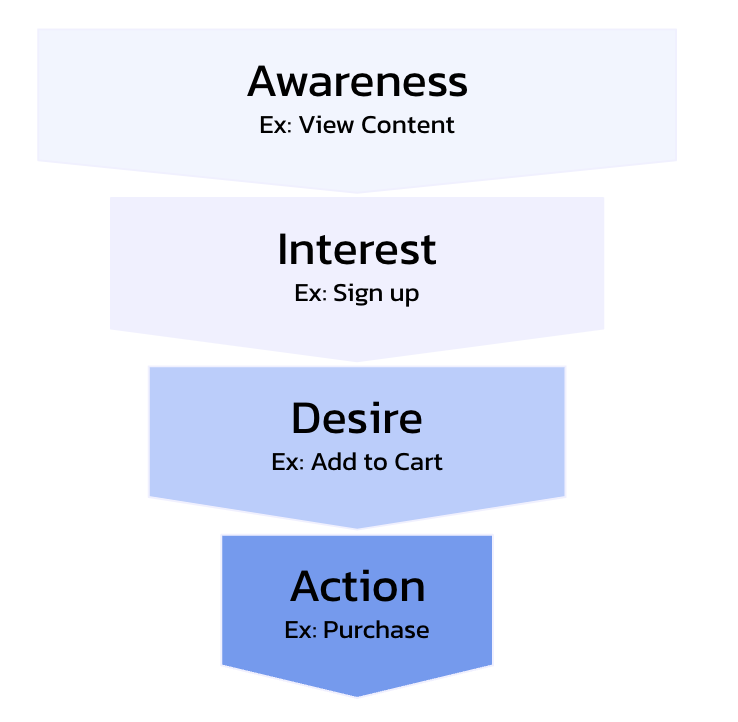
Acquisition funnel
Note that bottom-funnel events are generally the most important for Google Ads, whether they occur online or "offline."
Take the example of a B2B company using Google Ads to drive traffic to its form page. The company has defined criteria to score these leads. Only 20% of the obtained leads are genuinely interesting to them.
To improve performance, the company wants to transition from lead management to "qualified" lead management (with a score higher than X). To achieve this, they just need to send events that transform a lead into a "qualified" lead via Enhanced Conversions. Google Ads' algorithm will then optimise campaigns to reach more qualified leads (even if it means reducing the number of "generic" leads).
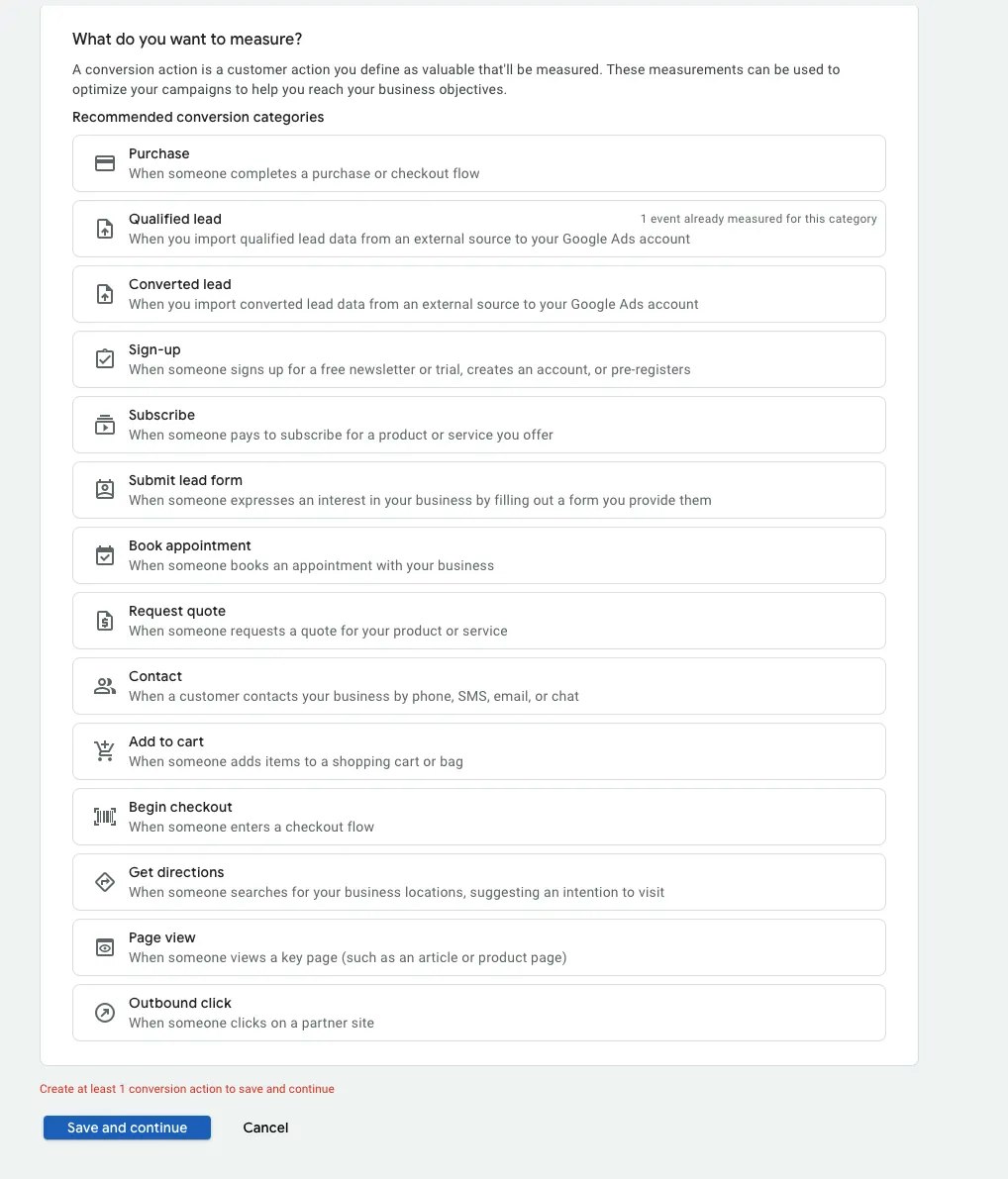
Recommended conversion categories
It is essential to implement Enhanced conversions for events that have the most value for you and on which you want to optimise your campaigns.
2️⃣ Collect events on the server
Once your funnel is defined, it is crucial to ensure that you can collect these events directly from your servers (to overcome limitations due to third-party cookies).
For offline events, make sure to collect and centralise them in a 'single source of truth' (often, a data warehouse) frequently according to your use cases.
Regardless of the event type, it is essential to ensure that you collect first-party data, such as email or phone number, allowing Google Ads to recognise profiles on its platform.
💡 Google accepts multiple identifiers, but the best matching rates are achieved through email addresses.
3️⃣ Choose the appropriate integration solution
On the Google Ads side, the basic settings are simple:
Enhanced conversions for web: click on Goals -> Conversions -> Settings -> Enhanced conversions. Tick ‘Turn on enhanced conversions for web’.
Enhanced conversions for leads: click on Goals -> Conversions -> Summary -> Create conversion action -> Import. Select the data source.
Once you have accepted the Google Ads data terms, you need to select the chosen method for configuring and managing the data.
Whether it is Google Enhanced Conversions for web or for leads, several implementation methods are possible.
Firstly, there are integrated solutions, such as Google Tag Manager (GTM) or tags, which handle both server-side data collection and subsequent sharing with Google.
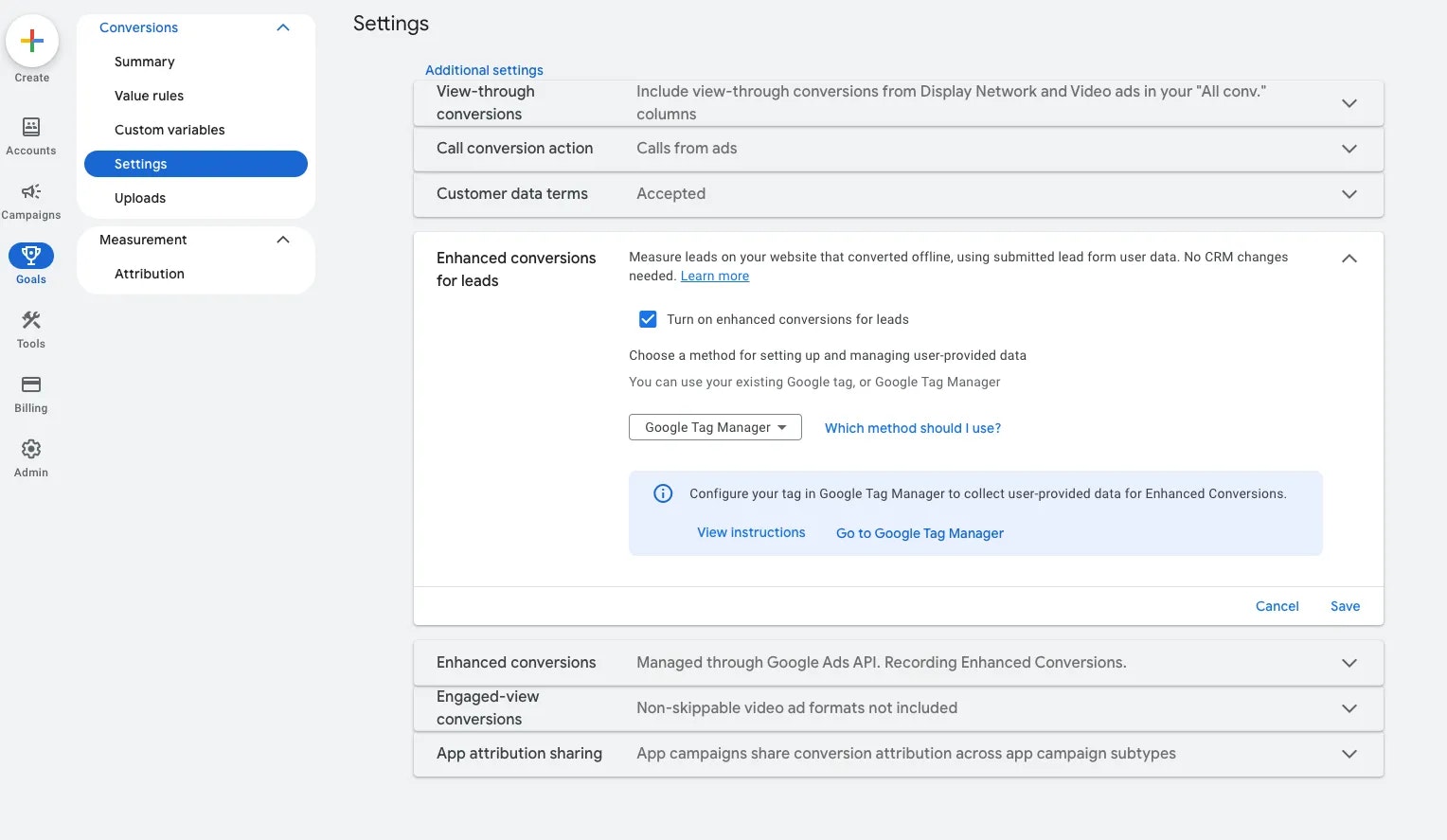
Google Tag Manager enhanced conversions for leads
These solutions are limited and generally allow tracking of online conversions (including lead tracking). We recommend using Google APIs, providing more flexibility and covering a broader range of data sources.
To use this integration method, it is advisable to centralise all conversion data in a single source of truth upfront. For this purpose, we recommend using a cloud data warehouse such as BigQuery or Snowflake. This source allows standardising customer journeys by integrating online and offline data, enriched by CRM data (external id, Country, City, etc.).
💡 Note that GCLid does not need to be transmitted for leads because tracking is based on information already collected by Google about these individuals.
👉 Configure DinMo for data syncing
The transfer of data from your data warehouse to Google can then be done through Reverse ETL solutions (for tech teams) or a composable CDP (for business teams) directly connected to Google APIs.
Connect your data warehouse to DinMo
Filter and prepare the data you wish to send
Create an event model that contains the data you prepared for this task
⚠️ Attention: If you send web conversions, ensure that your conversion IDs are identical between your tags on your site and your API for matching to occur.
4️⃣ Monitor implementation quality
Once Google Enhanced Conversions APIs are implemented for chosen events, it is crucial to monitor the quality of API data and the matching rate. By examining the conversion diagnostics, you can see what is well done and what could be improved. By downloading the complete error and warning report, you can correct the implementation and iterate to achieve better results.
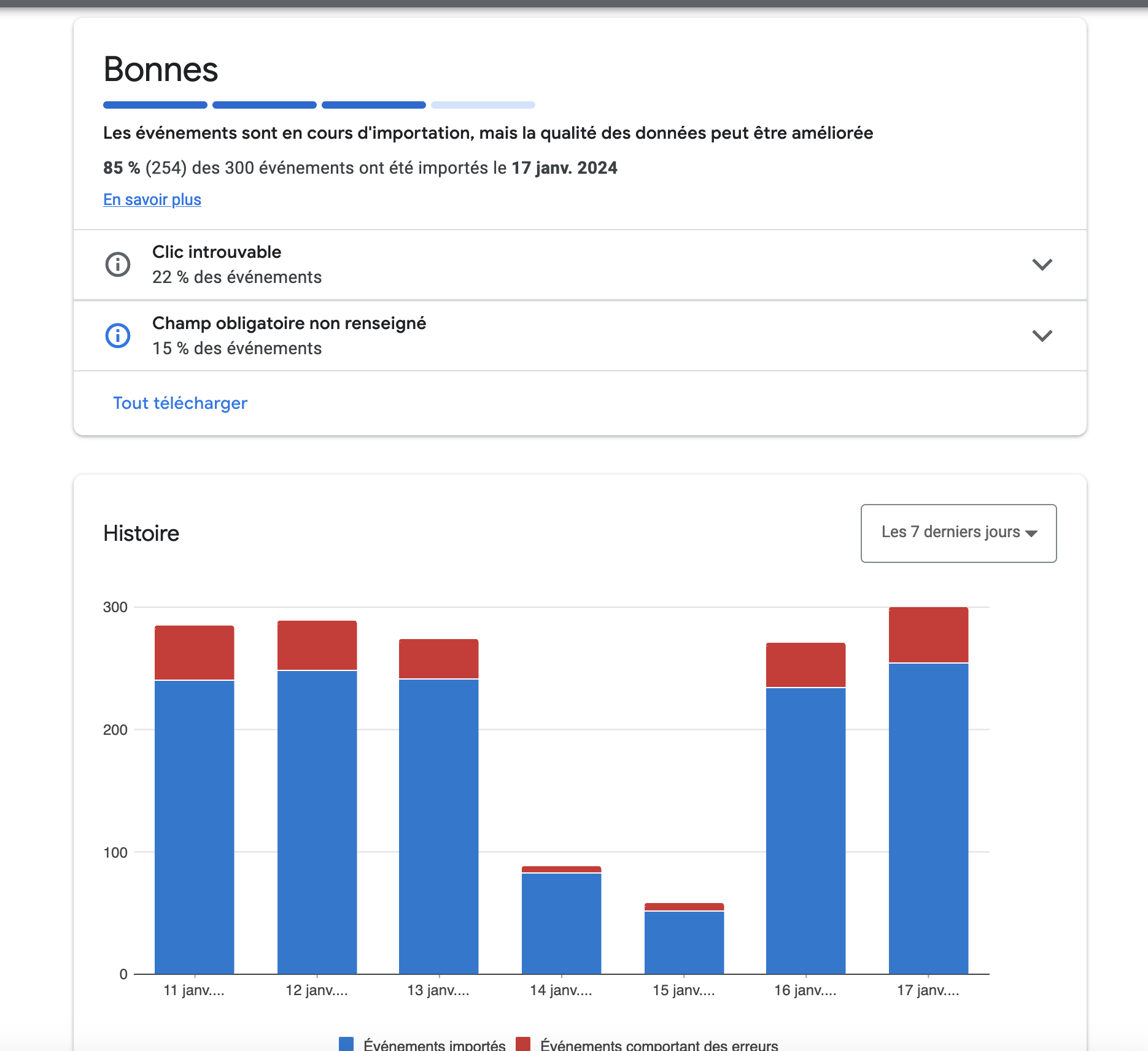
Example of available statistics to monitor Enhanced Conversions implementation
Subsequently, your SEA (Search Engine Advertising) strategy should be optimised until the conversion value exceeds the campaign's ROAS (Return on Ad Spend).
Why and how to act now?
The disappearance of third-party cookies is imminent, and addressing its impact is vital for businesses with an online activity to prevent soaring costs. Advertisers who quickly adopt these new technologies across all advertising platforms will have a sustainable competitive advantage.
If you haven't yet considered how Google Enhanced Conversions and other conversion APIs could benefit your business, now is the time. If you want to learn more about our approach, feel free to contact us.
Source: Google