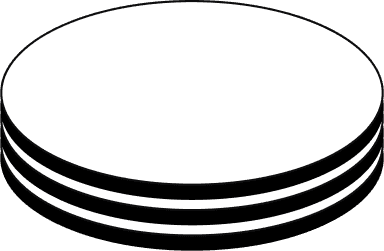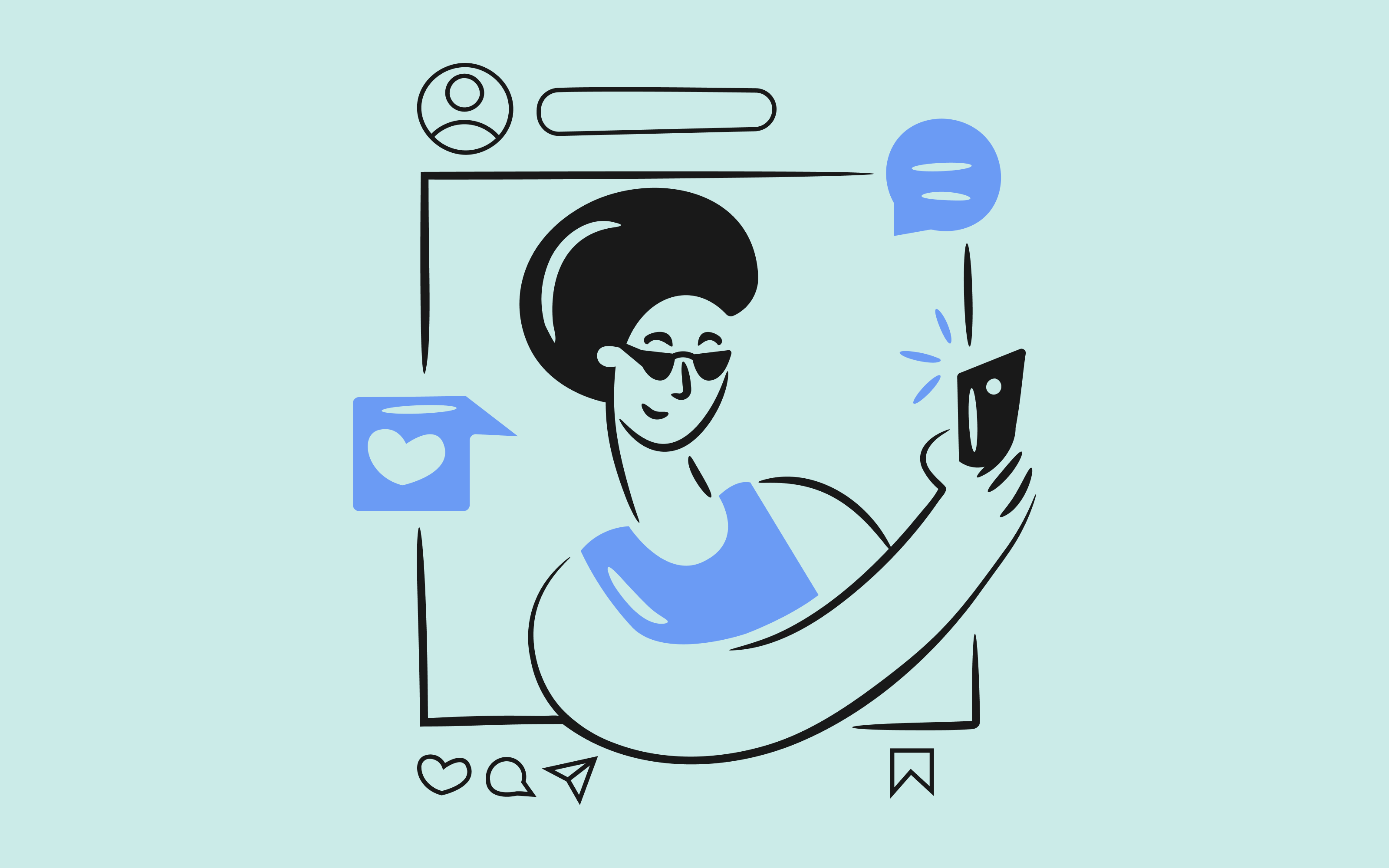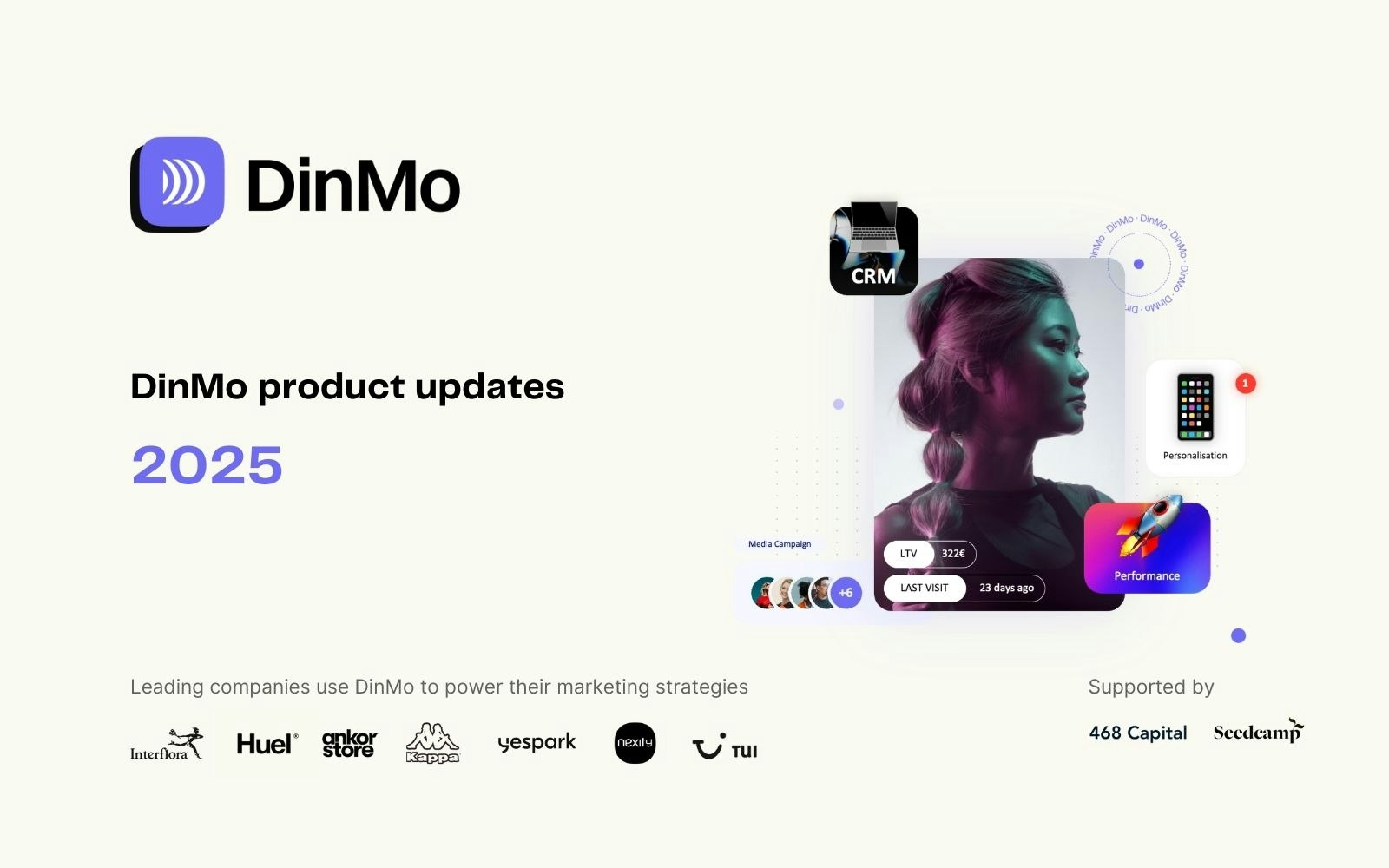Data Warehouse
DinMo

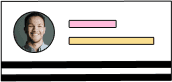
Your audience
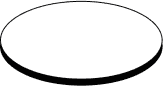

Dotdigital
Send Your Customer Data to Dotdigital with DinMo
DinMo Supported Destination Services:
- Contact synchronization – Push contacts and their attributes from DinMo to Dotdigital for targeted and personalized campaigns.
Authentification to Dotdigital
Regardless of the selected destination service, DinMo will always connect to Dotdigital using an API key.
Steps to Create an API User in Dotdigital
- 1.Log in to Dotdigital: Access your Dotdigital account with your regular credentials.
- 2.Navigate to Settings: In the bottom-left corner, expand the User menu and select Settings.
- 3.Access API Users: Go to Access > API users.
- 4.Create a New API User:
- Click on New User.
- A username (email address) will be automatically generated for you and cannot be edited.
- Optionally, add a description to identify the purpose of this API user.
- Enter and confirm a password. The password must be at least eight characters long and include at least one digit or non-alphanumeric character.
- For rate limiting, select Tiered.
- Set the status to Enabled.
- Click Save to create the API user.

destination
Adobe Commerce (Magento)
Personnalise and optimise your customer's online shopping experience by connecting your client data with DinMo to Adobe Commerce (Magento)
Coming Soon