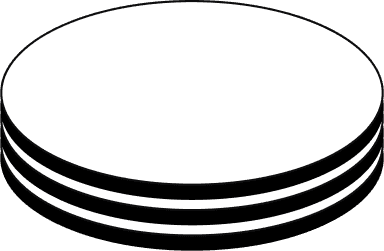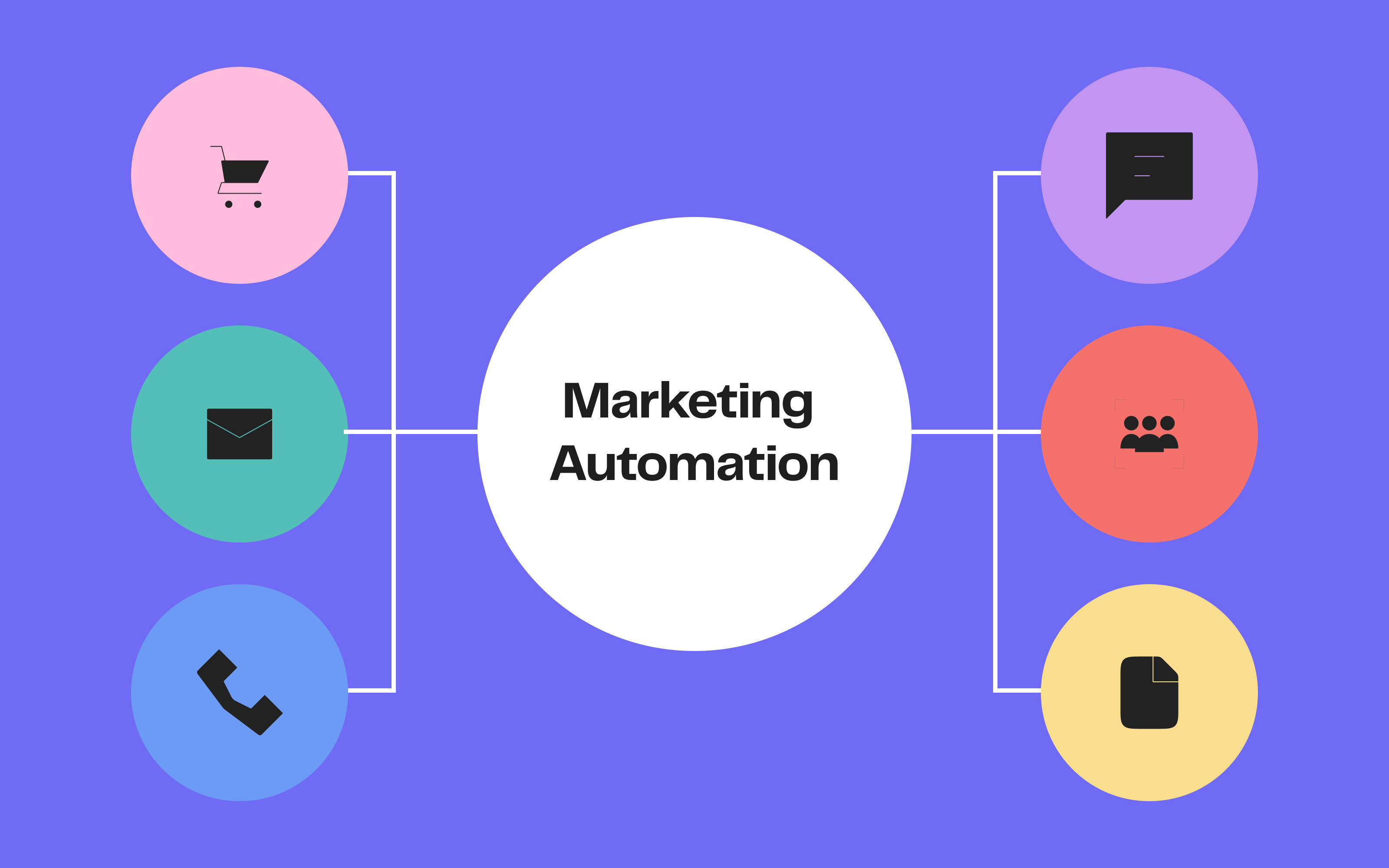Data Warehouse
DinMo

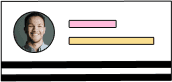
Your audience
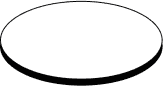

SFTP
DinMo sends your data to your apps via SFTP
Supported destinations services
DinMo support exporting your data models and segments to a SFTP server. DinMo will upload a file (CSV, JSON, XML, etc.) containing the selected attributes on the SFTP server.
Refer to this documentation page for detailed guidance on setting up an activation with your connected SFTP server:
- Export your data models and segments to SFTP *
Connect your SFTP Server to DinMo
- 1.In DinMo, navigate to the Destinations section from the navigation bar.
- 2.Click "Add a new destination".
- 3.Select "Connect a new platform" and choose SFTP.
- 4.Enter a recognizable name for your platform connection.
- 5.Fill out the connection details:
- The authentification method: Username + Password
- The hostname
- The port, which is most likely 22. The field is filled with this information by default
- 6.Save the connection.

destination
Adobe Commerce (Magento)
Personnalise and optimise your customer's online shopping experience by connecting your client data with DinMo to Adobe Commerce (Magento)
Coming Soon