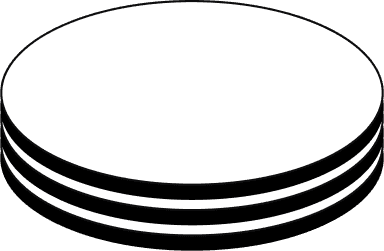Data Warehouse
DinMo

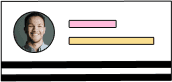
Your audience
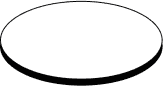

Zendesk
Sync your data warehouse to Zendesk
DinMo will export and update attributes attached to your users. Optionally, new users can be as well imported.
DinMo can also export and update attributes attached to a pre-definite custom object, and optionally, insert new records in this object. Note that the custom object should already exist in Zendesk.
To create such activations, you will need to go through these three steps:
- Creating a Zendesk destination.
- Creating a segment composed of all the records and their attributes that will be updated in Zendesk.
- Activating the segment to the Zendesk destination to start sending data.