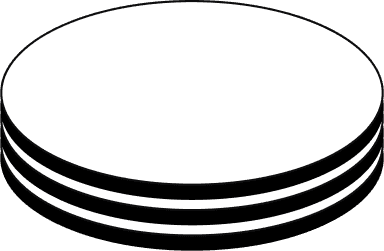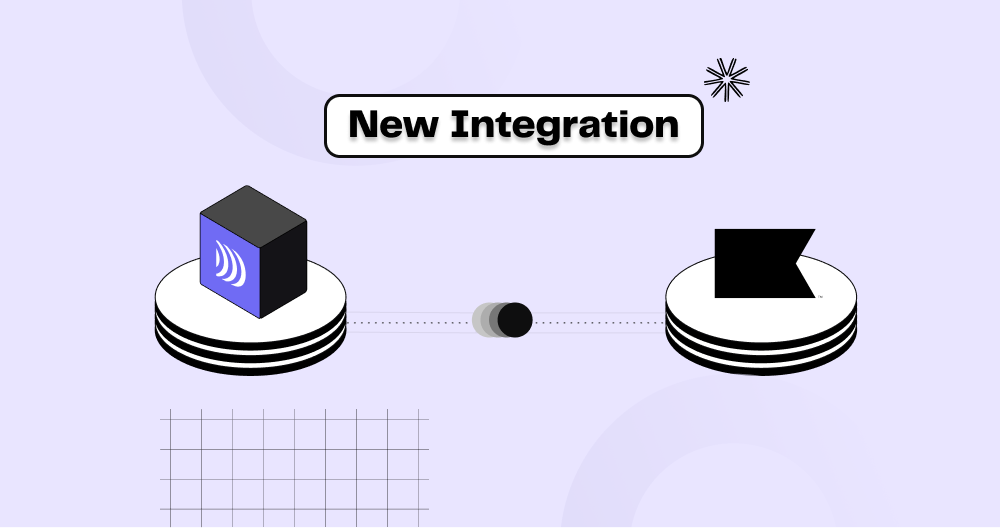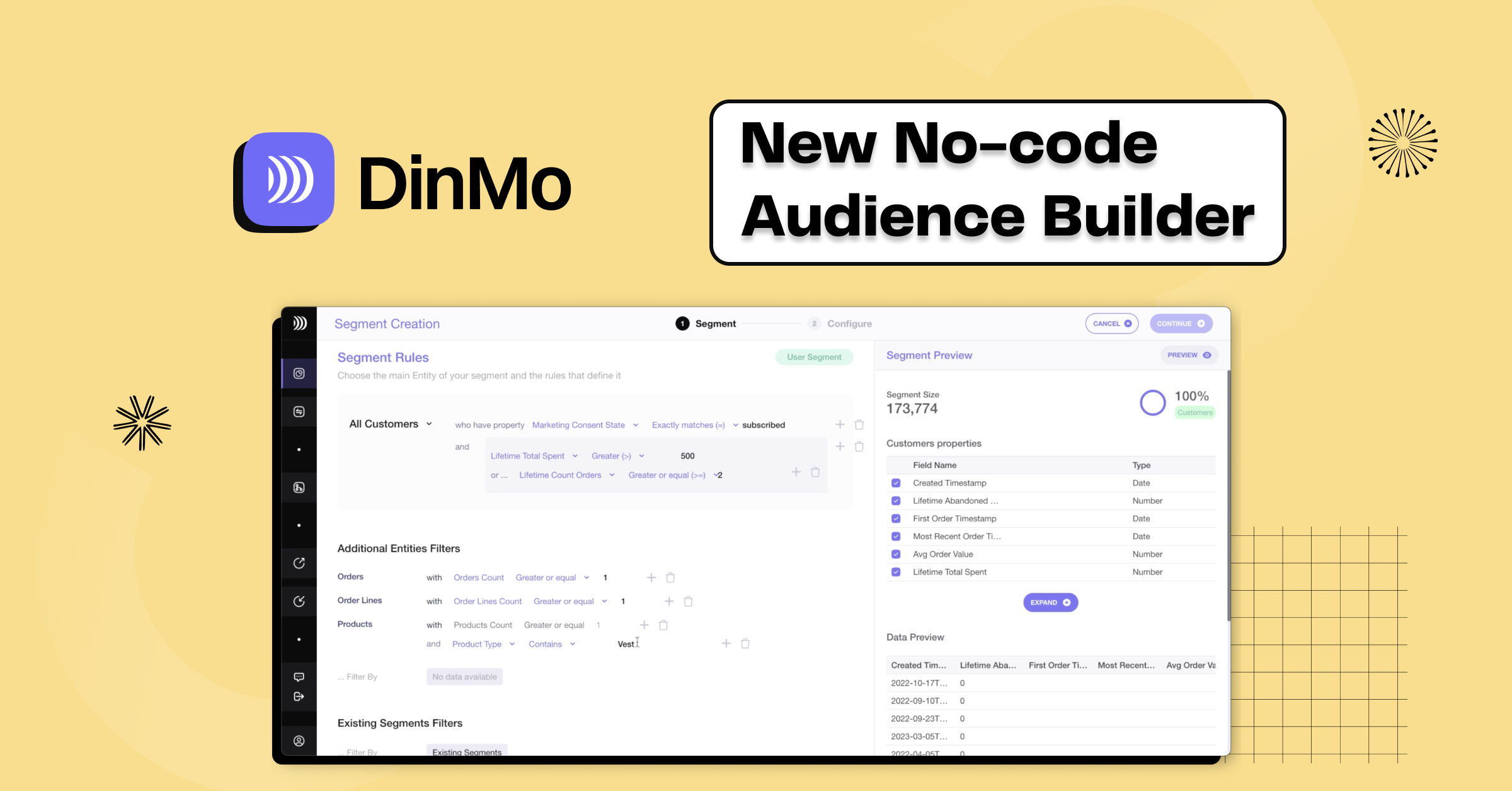Data Warehouse
DinMo

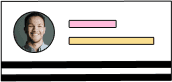
Your audience
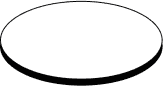

Klaviyo
How DinMo and Klaviyo work
Learn how to use DinMo with Klaviyo in just a few simple steps:
- To get started,connect DinMo to your Klaviyo account
- Grant the access key to all necessary privileges to allow DinMo to update your Klaviyo audiences
- Copy the access key and paste it into the corresponding space on DinMo
- After connecting your accounts, you are ready to create an audience in DinMo using all the available data in your Knowledge Store. The audience will be used for your emailing campaigns on Klaviyo
- Once you have created your audience in DinMo, you can share it with Klaviyo
- DinMo automatically updates your audience, ensuring that it is always current and accurate
By using DinMo with Klaviyo, you can create more effective and targeted email campaigns. Follow these simple steps to get started and see the results for yourself.